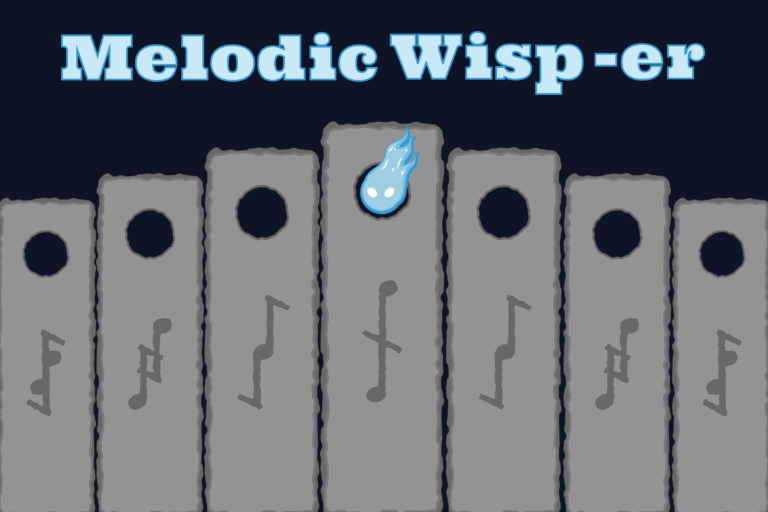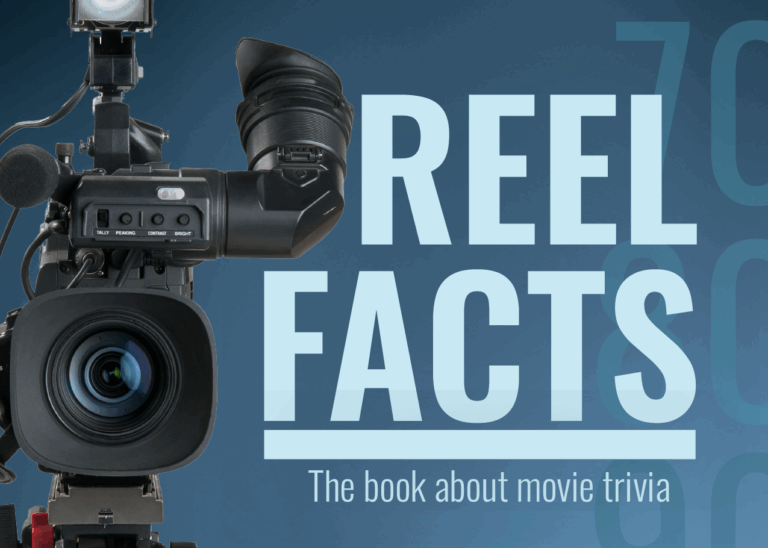Texas Hold’em How To- A Study in Direction & Production
The Challenge
Create a three to five minute video detailing how to complete a task of our choosing. The video is to be fully produced, directed, shot, and edited; and must contain a subject matter expert who will be in charge of being the star of the video as well as creating voice overs where needed and must contain at least 3 different shot angles that are properly exposed, framed, focused, and contain the proper white balance.In doing this task we would make use of Adobe Premier for the sake of creating edits and modifying the film taken.
Finding a Topic
The first hurdle that this project presented was finding a topic to create the how-to video off of. This tied into finding a subject that was able to easily be recorded as well as finding a subject matter expert that would be able to articulate the specific skill in such a way that it could be easily followed by the viewer.
The topics that we had in mind were, How to disinfect bone, How to do three different types of book binding, and finally How to Set Up a Casual Game of Texas Hold’em Poker. The decision on what to record came after looking into several examples and sources of inspiration.

How does one Make a “How To”
Before jumping into recording and creating a video, we had to determine what exactly a how to is. A how to video is a video that takes a skill or task and makes it digestible and easy for a wider audience to understand. These videos are often shorter being less than ten minutes besides ones that hold more complexity. The videos also make use of cuts to showcase each part where its able to be best seen as well as dividing the steps into sectioned parts of the video, they do this through their cuts or by use of art card.
Storyboard / Roughcut for Video
The rough-cut of the run-through for what the final video would be would act as my storyboard and base example for my expert or subject as to what is required of them during the shooting period. This cut assists in being aware of framing, location, audio, exposure, and white balance as elements of the setting for the final shoot.
The Solution Process
Recording
When recording it was important that we considered the proper setting to best capture the play area as well as have proper lighting and audio. We ended up using a small room that had a large table at its center with nondescript walls, additionally this room had overhead lighting with minimal buzz (enough so where it wouldn’t pick up on the mic). There were two main views using two cameras to ensure seamless cuts between wide angles on take which would make editing on wide shots much easier. For the close up shots we repeated key steps in the process with multiple new angles still taking advantage of multiple cameras. One such example of this was with the Flop, River, and Turn, where we took the same cards from the wide shot and placed them individually in a close up to align it as best we could to the seamless action in the wide recording.






Editing
With all of the recording completed it was time to bring the videos into premier to be stitched together and edited. Most edits involved finding the right timing to cut to certain angles and making use of effects and graphics to embellish and build upon the overall video such as entering text or adjusting the exposure or white balance of the shots. Clips had to be cut at the proper times to create the greatest sense of continuity between shots and allow the actions made to seem fluid and natural maintaining viewer focus and understanding of the content.
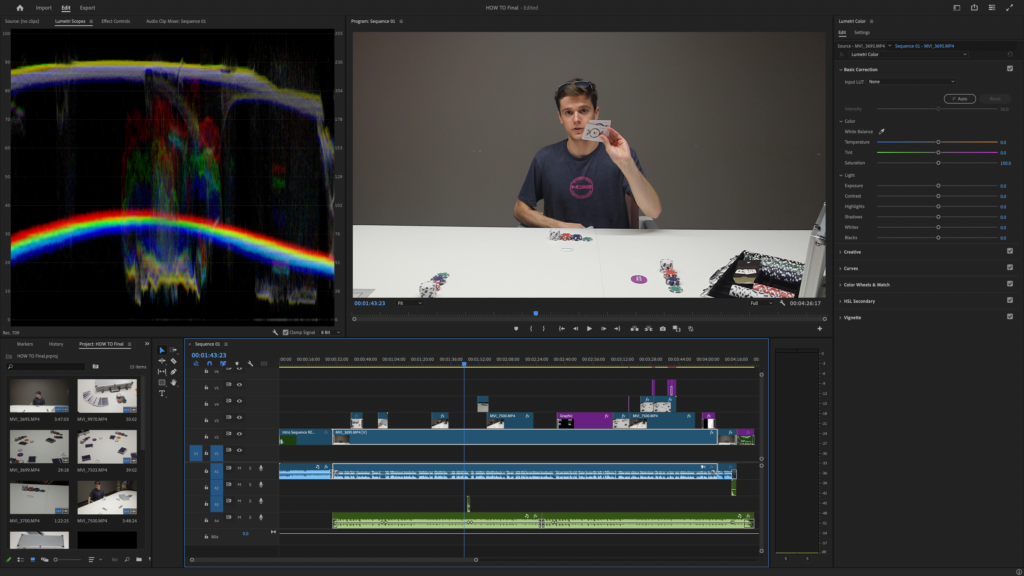
Final reel and Video
The final video and reel make use of the recorded film, cut, trimmed, and balanced to create a clean finish on the tutorial. Additionally to the how to video itself the final includes a thirty second introductory sequence that covers the credits as well as the title of the tutorial. Overall, the final work demonstrates an understanding of filming fundamentals as well as an acute focus on how to use the Adobe Premier Pro editing software to make video and audio adjustments to multiple pieces of film and audio dynamically.