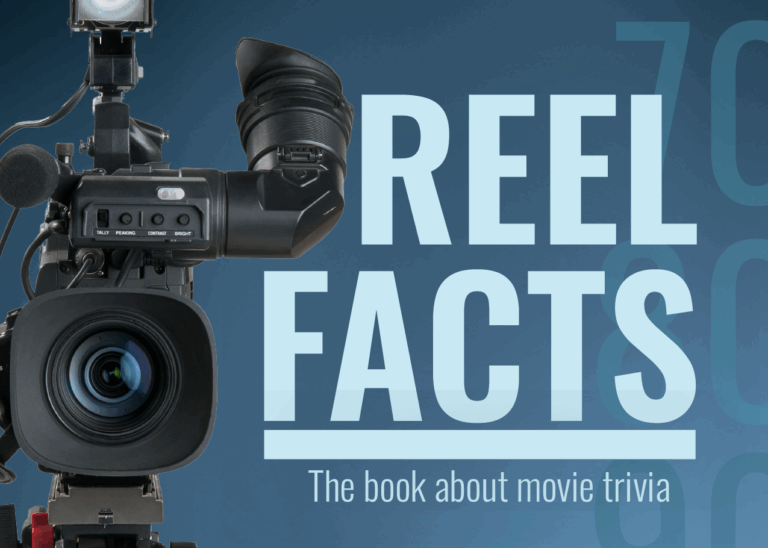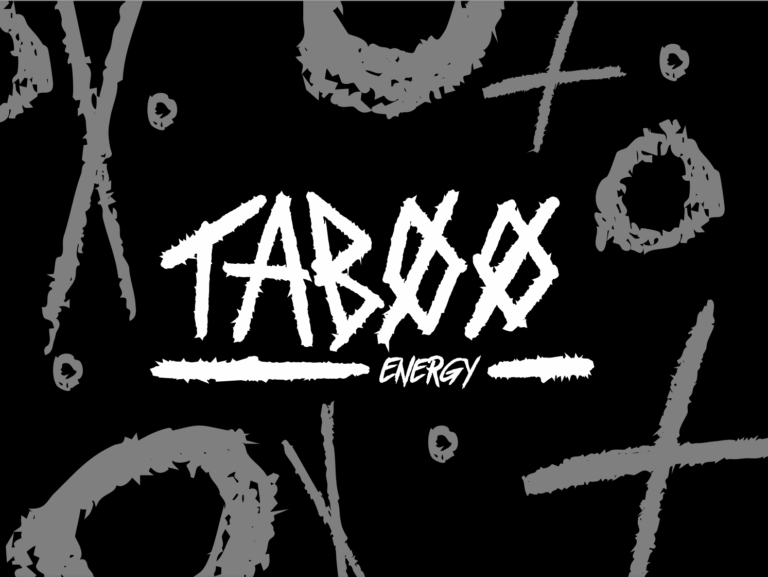Animated Diorama- Building on the basics of animation
The Challenge
Create a fifteen second animation of a sequence from a storyboard of my own creative direction. This animation will take space in three-dimensional space as though the same as a diorama, the shoebox models typically made in a science class. The animation will demonstrate an understanding of animation fundamentals as well as a thorough understanding of the Adobe After Effects software.
Ideation
When creating the idea for the diorama we originally had two ideas in mind, a siege of a castle as well as a wisp making music in the woods. we wanted the project to portray the same fun youthful energy that old school dioramas did. we ended up following the path of the wisp because the dynamic movements and audio required would be a fun challenge.
On the right is a short first run of a storyboard for the animation following how the wisp would move and interact with his surroundings. The goal being to portray the character as fun and lively as well as short tempered and bashful.
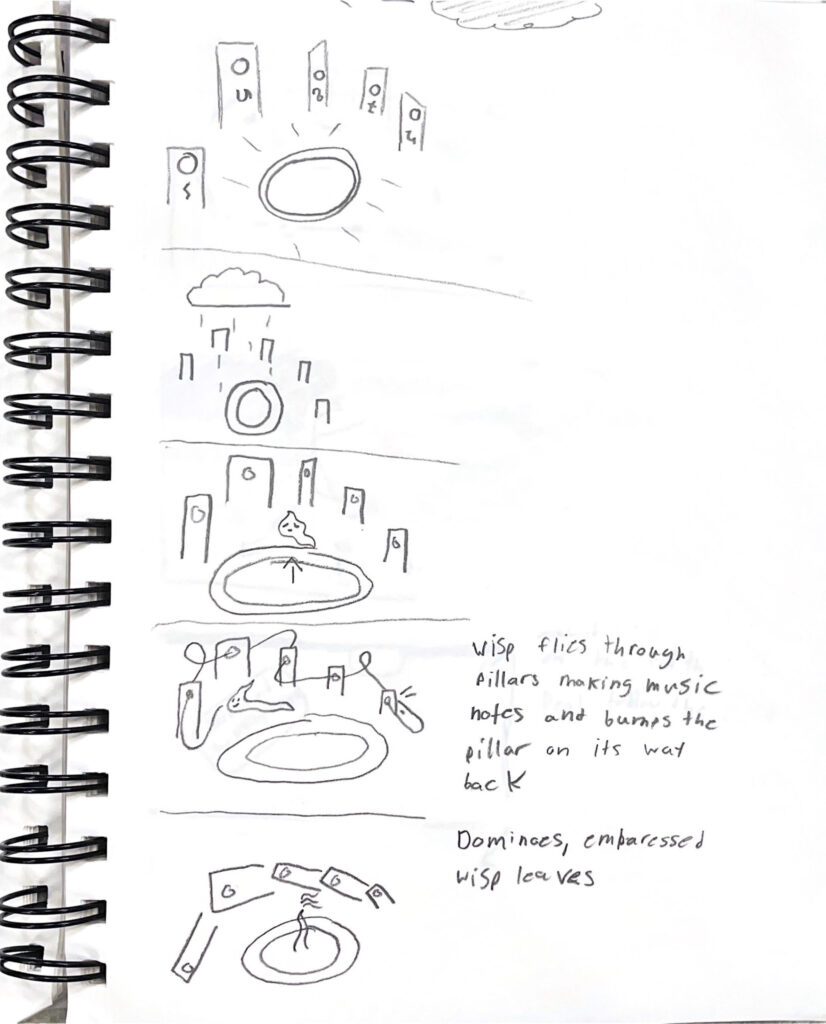
Developed Storyboard
The Solution Process
Creating Assets
The animation required user created assets for creating the setting characters and any visible moving parts. For this we created all of my assets within Adobe Illustrator, each asset being built with intent to how they would move and be perceived within the scene. This included, start and end cards, the background scenery, character states, reactive emoticons, as well as the middle-ground setting assets.
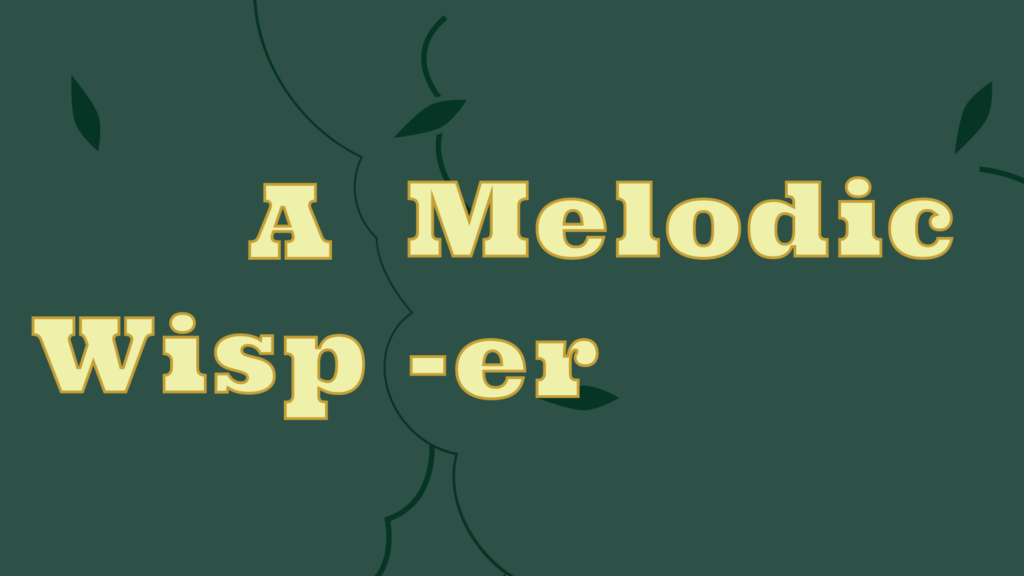
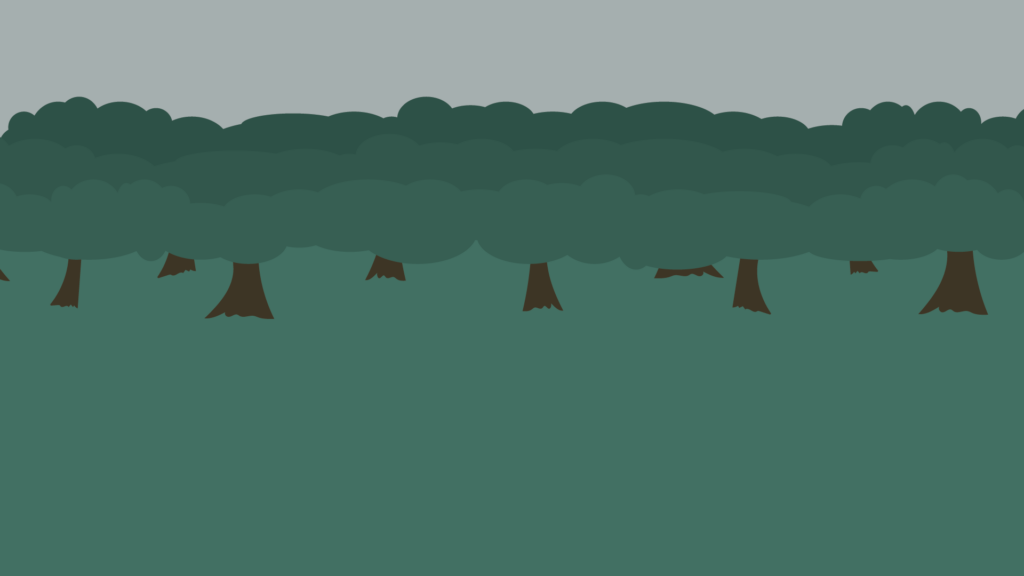
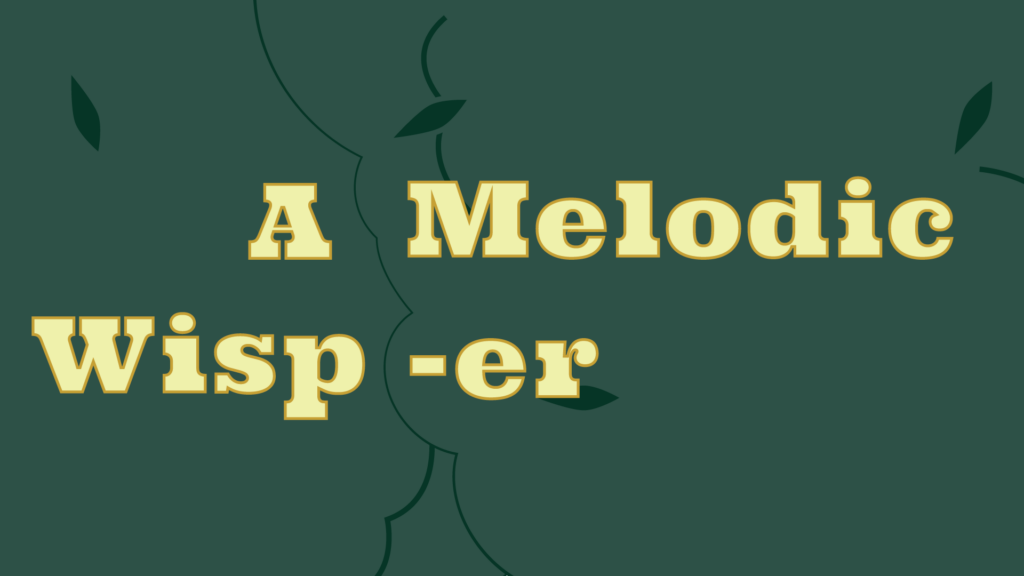
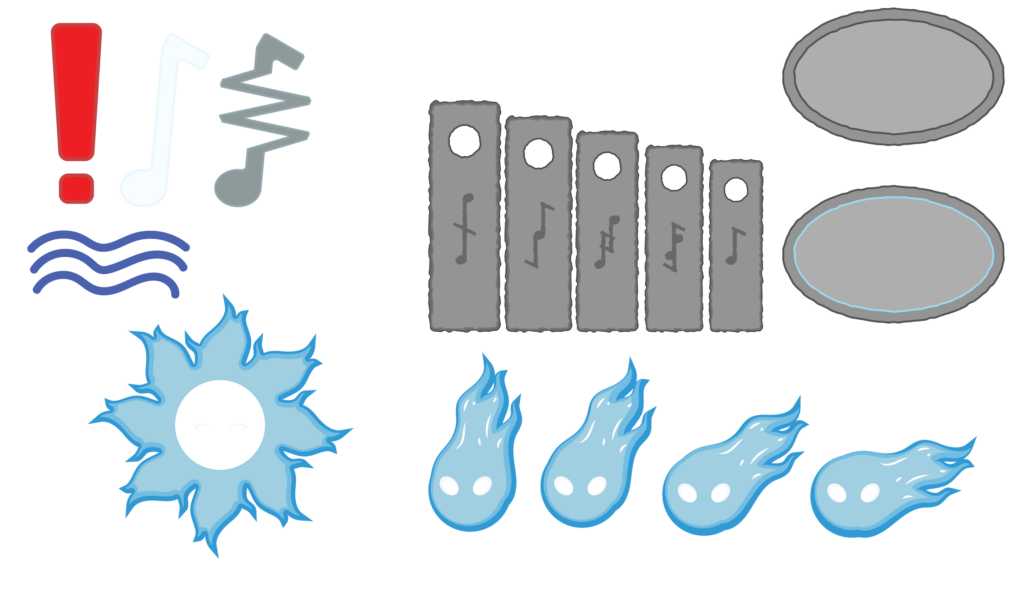
Animating and importing assets
Once within the animation software of Adobe After Effects we went through the process of importing all of my assets properly and getting them organized within the composition while still accounting for the use of three dimensional space. Then from there building on the animation using key framing techniques that act to create or mimic the principles of animation when it comes to the movement of my scene. Simple things added plenty of depth to the animation for example when the stones are hit they wobble and then collapse which acts to add more character to the animation.

When it came to animating the wisp character we had many ideas for how we wanted it animated but ultimately decided on using After Effects particle world to simulate the flame esc body of wisps portrayed in media. The particle generator behaves in a manor where it must be parented to the object it will follow with a script through a null solid. the null solid acts as a frame to generate the transparency map for the particle effect.